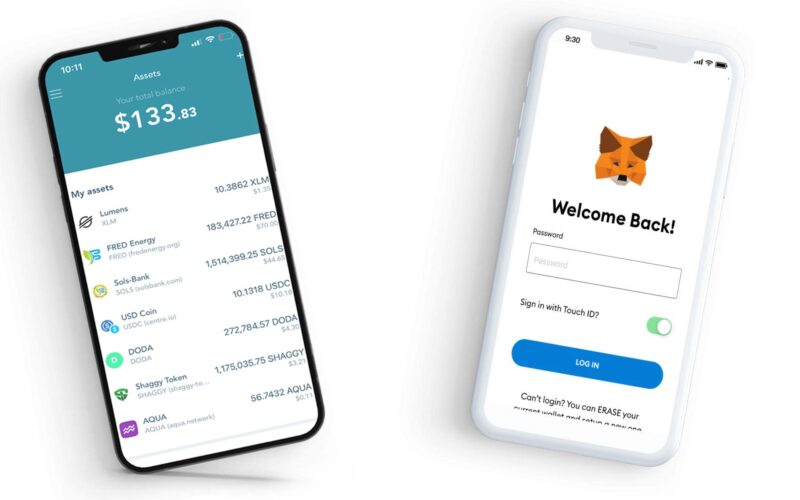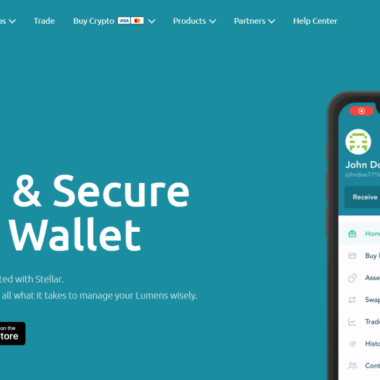FRED Swap
To use FRED Swap, you will need Rabet wallet for Stellar and Metamask for BSC, ETH and Polygon networks.
Let’s start with Rabet wallet.
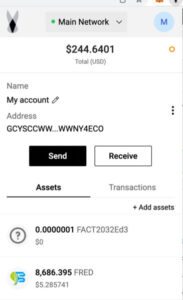
Currently, Rabet wallet is available as a desktop extension for Chrome, mobile versions are due very soon according to the developer.
Visit https://rabet.io/ and install the extension for Chrome browser.
Pin the extension to the extension bar and open Rabet.
It will ask for a password, this is a first time password and will be the password used in future use.
You will then be given the option to create a new wallet or import a wallet using a secret key.
Follow the instructions according to your requirements but remember, for a new Stellar wallet you will need to add XLM and the trustline to FRED to receive FRED tokens.
If you do not have the trustline to FRED, a claimable balance will be sent instead of a direct payment when you swap, you will then need to claim the balance via your wallet. This will also add the FRED trustline.
Domain – fredenergy.org
Asset – FRED
Issuer – GCA73U2PZFWAXJSNVMEVPNPPJCZGETWPWZC6E4DJAIWP3ZW3BAGYZLV6
Metamask
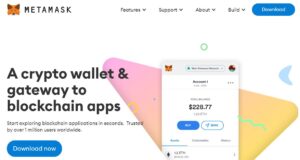
Metamask is great for interacting with blockchain-based applications and is trusted by more than 1 million users.
Quick Facts
- You can use the same public address for Ethereum, BSC and Polygon networks
- You can easily switch between networks using Metamask
- You will need some of each native crypto for each network to pay for transaction fees. BNB for BSC, Matic for Polygon, ETH for Ethereum
- You will be able to swap bFREDX, pFREDX for any other token via the networks DeFi offerings
Transaction fees
Binance Smart Chain (BSC) – $0.05 – $0.15
speed 5s to 2 min
Polygon – $0.001 – $0.03
speed 5s to 3 min
Ethereum – $2.00 – $600
speed 20s to 1hr
Due to the current high transaction fees of Ethereum, FRED Swap will postpone integrating the Ethereum network until further notice.
To get started go to the website metamask.io and install the Chrome extension
Go through the steps to create a new account or import an existing account.
Then add the settings for the BSC network as shown next.
How to add Binance Smart Chain to Metamask
Switch the connected network by clicking on the tab at the top with “Main Ethereum Network” , then we need to add the Binance Smart Chain network.
Towards the bottom you will see “Custom RPC”
Enter in the BSC mainnet details as follows:
- Network Name: Binance Smart Chain
- New RPC URL: https://bsc-dataseed.binance.org/ or https://bsc-dataseed1.binance.org/
- ChainID: 56, or 0x38 if 56 doesn’t work
- Symbol: BNB
- Block Explorer URL: https://bscscan.com/
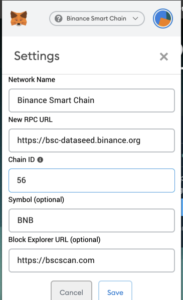
Click Save.
You can now connect to the BSC mainnet with your Metamask Wallet by selecting from the network dropdown
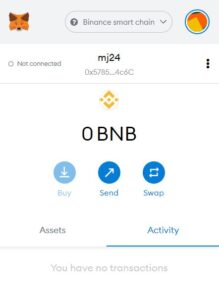
Once you have configured Metamask for Binance Smart Chain (BSC) you will need to add our token.
To add bFREDX tokens, do the following;
Select “Add Token”
Enter the Contract address – 0x321614eb36245bf2e2f2e58badaaaad1475e1026
Token symbol and decimals should auto populate
Click “Next”
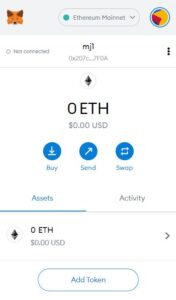
bFREDX token will now be added to your wallet.
Transactions on BSC cost approximately $0.08 at the time of writing. You will need to fund the wallet with a little BNB tokens to pay for each tx fee. $8 would cover approx 100 transactions.
Note:
When you swap FRED to bFREDx, there is a 0.5XLM pool fee to cover the BSC transaction fee,
When you swap bFREDx to FRED, you pay the BSC transaction fee yourself, and we cover the Stellar tx fees.
Once you have swapped FRED for a little bFREDx, you can then swap bFREDx for any other asset on the BSC network via Pancakeswap and we are also listed on mintme.com
How to add Polygon to Metamask
Add the Polygon network using the same method as for BSC or head to Polyscan and click the link “add Polygon Network” top right of the webpage.
Enter in the Polygon mainnet details as follows:
- Network Name: Polygon
- New RPC URL: https://polygon-rpc.com/
- ChainID: 37
- Symbol: MATIC
- Block Explorer URL: https://polygonscan.com/
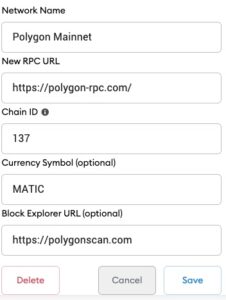
To add pFREDX tokens, do the following;
Select “Add Token”
Enter the Contract address – 0x8f6406db71cD86AD0E58f3aE3404fD384B287575
Token symbol and decimals should auto populate
Click “Next” and the token will be added
You can now swap for other tokens on the network or add liquidty to our pFREDX/USDC pool.
Interoperabilty between blockchains is something we mentioned back in 2021 and we believe it is the future of crypto, DeFi and payment systems.
FRED Swap is available at https://swap.fredenergy.org